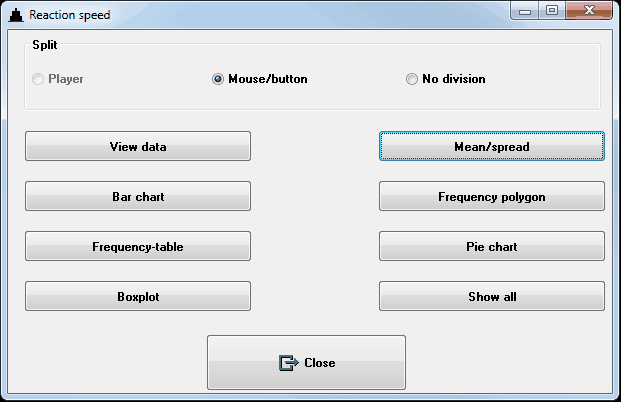Con esta opción puedes medir la velocidad de tus reacciones. Hay tres versiones del experimento. Usar la barra espaciadora (fácil), usar el ratón (un poco mas difícil), o una mezcla (muy difícil). Los resultados se pueden guardar en un fichero.
Barra espaciadora
Hay que reaccionar pulsando la barra espaciadora cuando se ve un circulo que va creciendo.
Ratón
Hay que hacer clic en un botón del ratón, cuando el círculo aparece en la pantalla.
Se puede medir y comparer la velocidad de reacción de mas de una persona. Hay que dar los nombres de los jugadores
Los resultados de medidas repetidas se combinan. Se pueden analizar los resultados para determinar qué persona reacciona más rápido.
![]() borra todas la puntuaciones realizadas previamente
borra todas la puntuaciones realizadas previamente
Análisis de los resultados
Se pueden mostrar los resultados del experimento de diferentes formas y comparar los jugadores.
Si se separa por jugadores los resultados de los diferentes jugadores se muestran separados.
Para ayudar a hacer una buena elección entre las diferentes formas de presentar los datos, es posible ver todas las opciones en una ventana.
With this option you can measure the speed of your reactions. There are three versions of the experiment. You use just the spacebar (easy), or just the mouse (a little more difficult), or a mixture (very difficult). The results can be saved in a file.
Space bar
You have to react with the space bar when you see an expanding circle.
Mouse
You have to click with the mouse on a button when it appears on the screen.
You can measure and compare the reaction speed of more than one person. You need to give the names of the players.
The results of repeated measurements are combined. You can analyze the results to determine which person reacts the fastest.
![]() removes all the scores made so far.
removes all the scores made so far.
![]() saves the results in a file.
saves the results in a file.
This file can be opened and edited in the module Data analysis.
Analyze results
You can show the results of the experiment in different ways and compare the players.
If you divide on player the results for the different players will be shown separately.
To help you make a good choice between the different ways of presenting the data, you may see all of the options in one window.