A Lorenz-curve shows what percentage of the population belongs to the percentage of the selected variable. Therefore you only need to enter one variable. Lorenz curves are often used in economics. One can for example show uneven income distributions. The horizontal axis shows the cumulative proportion (in %) of the population and the vertical cumulative proportion (in %) of its income. A straight line from (0, 0) to (100, 100) means a uniform (even) distribution of income. The bigger the distance of the curve from this straight line the more unequal the income distribution. The relationship between the area between the curve and the straight line and the area under the straight line is a measure of how uneven the distribution is. This measure is called the Gini coefficient.
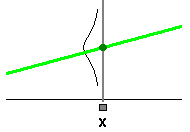
Variable
With this button you can select another variable.
Divide
With the divide-option you can divide the data into subgroups. For example, you can divide a file of students into a group of male students and a group of female students.
Each subgroup is given its own graph.
Title
With this button you can make a title for the image. This title may make the picture clearer when you make a print.
Pull-down menu
These options are also available from the pull-down menu below Lorenz. In the pull-down menu you can turn off the panel on the right-hand side with the menu option Buttons.
Buttons
![]() With the print button you obtain a print option and options to copy the graph to the clipboard, send to Word, or save as file.
With the print button you obtain a print option and options to copy the graph to the clipboard, send to Word, or save as file.
![]() Offers help on the item currently being processed..
Offers help on the item currently being processed..
![]() You leave the active window and return to the previous window.
You leave the active window and return to the previous window.
![]() The graph is immediately pasted into Word.
The graph is immediately pasted into Word.